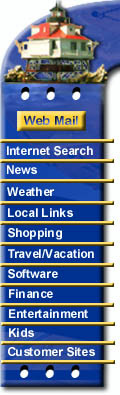|
Domain Issues:
- One of the most common problem with Chesapeake.Net users on their own registered domain involves confusion over their mail server addresses. Even if your email address is bob@bobsdomain.com , your mail server addresses are still as follows:
SMTP (outgoing messages): mail.chesapeake.net
POP3 (incoming messages): mail.chesapeake.net
Likewise, your POP3 email account user name is still bob , just like a normal Chesapeake.Net email account.
Error Messages:
- Host Unknown , or Server Unreachable error messages are often received when your email software is misconfigured for use with Chesapeake.Net . Typically the incoming or outgoing server name is not set properly to mail.chesapeake.net .
- POP Lock errors occur when you either have more than one program attempting to check email at the same time, or your connection to the mail server is still open but inactive. Simply close all of your email software, wait 15 minutes, and try to connect again to resolve this issue.
Password Issues:
- The most common error that leads to password problems is when a user forgets that passwords are case sensitive. Passwords must be entered into your email programs exactly as they appear on your Chesapeake.Net information sheet. If your password appears in lower case on the sheet, then it must be entered in lower case into your particular email program.
If you are still having problems, or have forgotten your password, contact Chesapeake.Net tech support.
- Changing your password can be accomplished one of two ways. First, if you are familiar with UNIX you may change it yourself by connecting via a telnet connection to shell.chesapeake.net . This change may take as long as 24 hours to take effect, but will change the e-mail password, the shell account password, and the primary dial-up log-in password if this particular username is also the username for the dial-up log-in.
The second method is to simply contact Chesapeake.Net tech support and requesting a password change.
- Chesapeake.Net recommends storing your username and password information in a safe place after configuring your e-mail software , and strongly advises against giving out your password to anyone other than yourself.
Slow Email Download Times:
- Slow email download times are attributed to either large quantities of email, or large file attachments waiting in your inbox. This usually only occurs when either someone has sent you an attachment or you have not checked for new mail in quite some time. Simply let your email program finish downloading the mail, and the problem should go away.
If the problem persists, you may have set your email client to "leave mail on server," or you may need a Chesapeake.Net admin to clean out your account for you. Contact Technical Support if this is the case.
Unsolicited (Junk) Email:
- Your email address is only known to those you give it out to, and users typically quickly find their inboxes filling with junk mail shortly after they have registered for an online directory service or have frequented a chat room online. Users should think twice before entering their email address into a web site that asks for one. Likewise, chat services sometimes allow other users to obtain your email address, and precautions should be taken by the user to prevent this information from being revealed to the public.
Chesapeake.Net in no way supports or sends junk email advertisements to its users, and never gives out user email addresses to other advertising services that would do so. Any email you receive has been sent to you by someone who has received your email address from either you or some party or service that does know you.
Please contact us at support@chesapeake.net if you require further information or assistance with yourChesapeake.Net e-mail service, or call our Technical Support staff at 1-877-764-4638.
All content and images copyright Southern Maryland Internet, Inc.
|