For instructions on configuring Bess
Internet Filtering, choose the Internet
Browser that you are using below:
Note that you will need your Bess proxy
address and port number, as well as your
Bess username and password, as provided
to you by
Chesapeake.Net
upon registration for the service.
Microsoft Windows
Microsoft Internet Explorer 3.x
Microsoft Internet Explorer 4.x
Microsoft Internet Explorer 5.x
Netscape Navigator 2.x
Netscape Navigator 3.x
Netscape Navigator/Communicator 4.x
Apple Macintosh OS
Microsoft Internet Explorer 3.x
Microsoft Internet Explorer 4.x
Microsoft Internet Explorer 5.x
Microsoft Internet Explorer 5.x for Mac OS X
Netscape Navigator 2.x
Netscape Navigator 3.x
Netscape Navigator/Communicator 4.x
To view a page blocked by Bess (parental override):
When attempting to view a site that is blocked by Bess, you will get a page that looks similar to this:
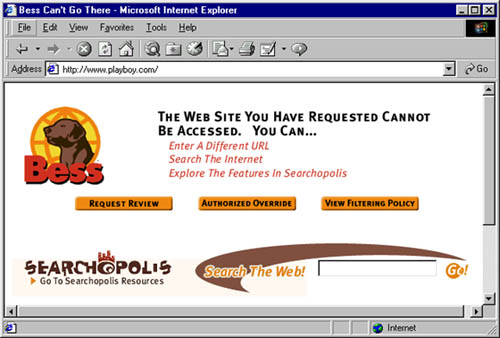
Simply click on "Authorized Override," and enter your Bess username and password into the boxes when prompted, and
Bess will temporarily allow access to that site. Blocking will resume as soon as the browser is restarted.
To request that a site be blocked or un-blocked:
All requests are handled first-come, first-served, with block requests having priority over un-blocks
.
|

